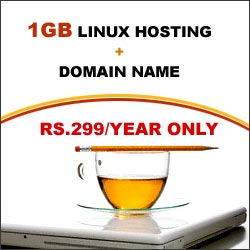How to Setup Your
First Adwords Account
The
basic steps to setting up Adwords and your first ad campaign:
o
Choose
which languages and locations you want to target.
o
Build
a small list of keywords and create your first ads (together known as an ad
group).
o
Set
your pricing. Specify your currency and daily budget.
o
Activate
your Adwords account by entering your billing information.
o
Your
ad campaign will start running.
Adwords
allows you to target people who speak 38 different languages and live in 250
countries all over the world. Remember, every click to your ad will cost you
money, so when you direct a user to your website that is unable to follow
through with a purchase then you are wasting part of your advertising budget.
Create an ad : The most important thing to
remember when creating your ad is that there is a limit for the amount of text
you can write - Text ads can contain, including spaces, 25 characters for the
title, 70 characters for the ad text, and 35 characters for a display URL. This
is displayed on four lines: a headline, two lines of descriptive ad text, and a
URL line.
· Headline
– Try to make this something catchy.
·
Description
– Give a brief description of your product, and try to include any special
offers.
·
URL
– You can display a shortened version of the actual URL you’re sending
prospective customers to.
Select your
keywords: We
suggest starting out list of keywords that you want to trigger your ad. These
keywords must relate to your ad and the product you are selling. At this point
the Adwords Keyword Tool should be able to help you.
Set Your Pricing:
Make sure the currency you choose favors you the most. The currency
applies to both billing and payments.
Choose maximum cost
per click (CPC):
The maximum cost per click is the sum you can afford to pay for a click.
However, that doesn’t mean you’ll actually pay it as Google Adwords
automatically optimizes your costs for you, so you may end up paying slightly
less for every click to your ad. Based on the keywords you entered, the Adwords
system will calculate a suggested maximum CPC and show you the clicks and costs
per day that would result. You can accept that CPC or enter one of your own.
Set Your Daily
Budget: Using
the estimates you can figure out how much you can afford to spend each month or
Daily. It is best to set a maximum daily budget in order to have a balanced
campaign.
Improve Your
Conversion Rate:
Three steps towards improving your conversion rate:
1. By writing better ads.
2. Through better landing pages.
3. By eliminating unproductive
traffic.





 Monday, January 28, 2013
Monday, January 28, 2013
 Unknown
Unknown