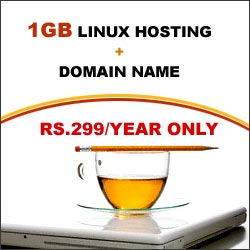5 Easy Steps to Creating a Facebook Ad
Steps 1 - What are you
promoting? – Login to Facebook, then go to
the Create Ad page and enter the url you want your traffic to
go to. (For our clients, we customize a landing page for each ad in an effort
to better convert the traffic).
Step 2 – Select your
demographic – I love the functionality here. As you are selecting your
audience, and using the auto-suggest for keywords, watch the top of the page.
You will see it is construction a paragraph that explains your target audience,
and displays the approximate market size for that demographic. I do wish there
was a feature so you could choose all BUT high school students.
Step 3 - Create your
Ad-Copy. Here are Facebook’s guidelines for ad copy. Keep in mind what you are
trying to accomplish. If you just write something crazy in an effort to get
traffic, your conversion rates will be low. If you are specific, and enticing,
visitors to your site will know why they are there, and will be more like to
join your site, or purchase your products. They will even let you upload a
photo to attach to the ad. Your logo or an image of the product works best
here. But mind the size; you don’t want a distorted image.
You can also specify social actions that relate
to your ad here. If you are a member of a group, or have an application, Facebook
will enhance your ad with associations to the actions of those groups or apps.
Step 4 - How Much Do you
want to spend – The first choice you have to make is whether you want to pay
based on the number of views (cost-per-impression) or on the number of actual
clicks your ad receives. The cost per impression (CPM) is a good idea if you
are just trying to spread awareness, as it carries an overall lesser cost. Keep
in mind though, your ad can receive a lot of impressions on a site like Facebook,
and just because it is loading on the page, doesn’t mean that eager eyes
waiting to see your ad.
A good portion of Facebook users are going to be
blind to advertising. This is why I generally recommend taking the
cost-per-click (CPC) route, as you truly “get what you pay for”. Facebook will
recommend a CPC price based on what others are suggesting, and as a general
rule, put the most you are willing to pay for a click to ensure you get the
best positioning.
You have a final option to specify if you want
the ad to run continuously starting upon approval (Facebook does check the ads
before they go live) or if you would rather the ad run only during a specified
time. This is in case you only want to test out the service for weekdays,
weekends, holidays, or special events.
Step 5 - Review and Pay –
Alright… now just review the ad to make sure everything looks in order, enter
your credit card information (if it isn’t already stored), and click Place
Order. Facebook will review your ad, and unless you did something bad, like
advertise for porn or ignore their guidelines, you’re ad will soon be sending
traffic to your site.
 Wednesday, June 27, 2012
Wednesday, June 27, 2012
 Unknown
Unknown
 Posted in:
Posted in: